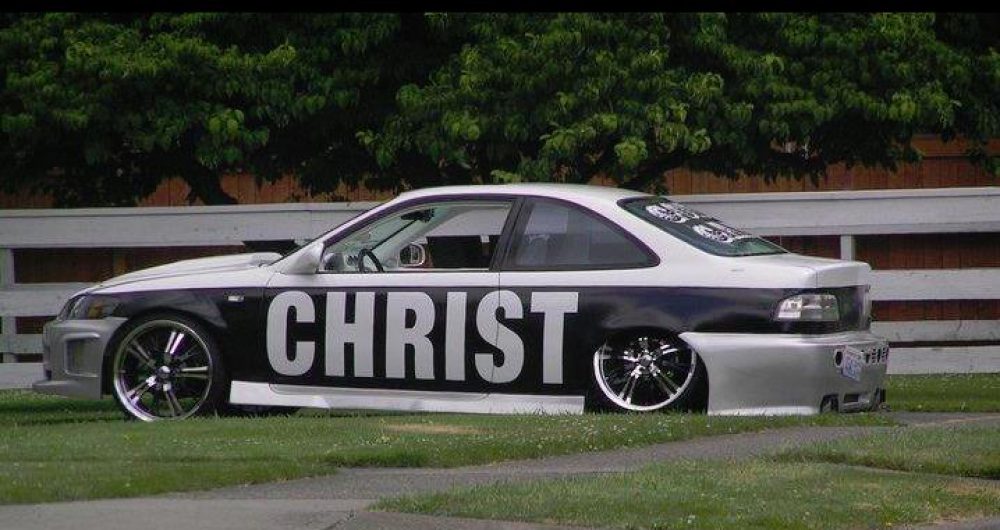English: Microsoft Windows 3.1 with black screen of death in VMware Virtual machine Deutsch: Black Screen of Death auf einem Microsoft Windows 3.1 in einer virtuellen Maschine mit VMware Español: Una Black Screen of Death en windows, cuando una aplciacion DOS no responde (Photo credit: Wikipedia)
today, we will be working on a hp probook 4520s laptop computer with windows 7,.
when a friend dropped off his computer, he said all that he was getting was a black screen, after doing some searches found some ways to fix this issue. So, when he clicked on the account, the screen would go black showing only the mouse cursor. First thing to do is restart the computer, and go to SafeMode.
To do this power down the computer, then power up the computer holding down the F8 key. This key is along the top of the keys. When you do this you will see a black screen, with text, what the computer is doing is loading certain drivers, at the top you will see the words “SafeMode” move down to where you see the words” Last good configuration (Advanced).
This should work you might have to do this a couple of times.
The next step is to Load Malware Bytes, I will provide a link below:
After this is done, your computer should be working normally, hope this helps.
https://www.malwarebytes.org/free/
God gets the Glory.
Putting God First!!!