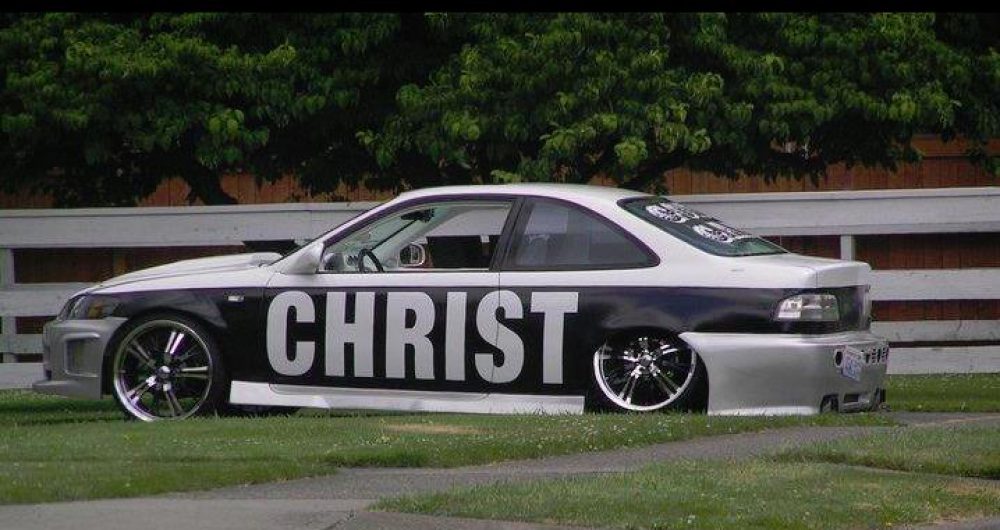Keeping your fan clean is essential in keeping your investment working and not overheating. The temperature in a laptop, is exceedingly hot, and if the fan is clogged the computers inability to keep cool is hindered and eventually this heat will cause the computer to over-heat and cause your laptop to shut-down permanently. So you want to keep it well ventilated and free from dust particles.
There are things that you can do, by picking up a laptop stand to help in ventilating the computer. This is a metal stand that you can raise or lower that is well ventilated.
A simple can of air, that you can find at your local Wal-Mart in the electronic department will prevent your fan from getting clogged, and allowing the computer fan to do its job. When using the can of air, find your fan or fans , and blow these out, they are usually in the bottom of the laptop. You will see that the computer has vents to keep it cool, use the air to spray these areas. Purchasing a small fan to put behind the laptop is also something that is beneficial in keeping your computer to run for years instead of days or months.
There are also programs that help in monitoring these areas. Such as Speccy put out by Piriform, the same ones that bring you CCleaner