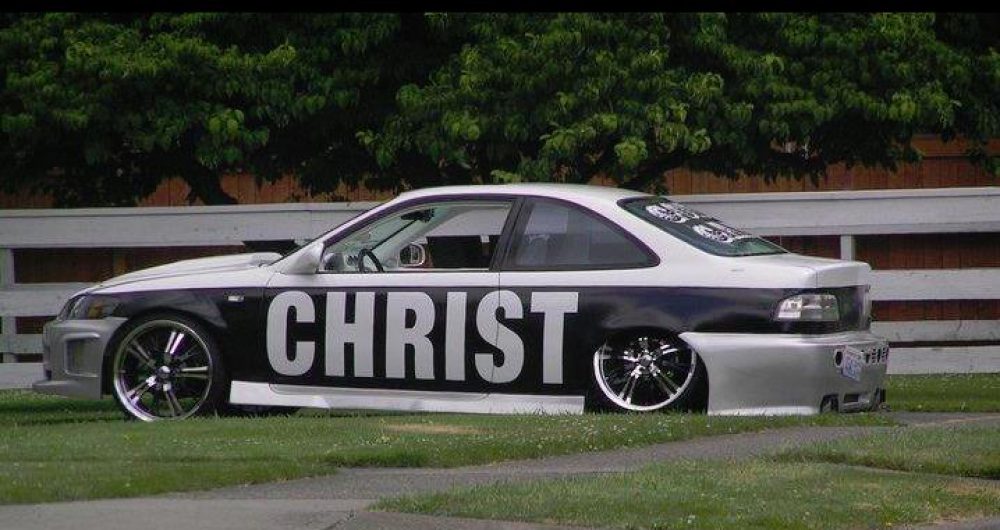Today, we begin in learning of the interior parts of the computer.
Today, we begin in learning of the interior parts of the computer.
We will start by removing the cover of the computer. First make sure to shut off the computer. Then Unplug the power cord from the socket and disconnect it from the computer. Next make sure to disconnect all wires from the exterior of the computer. Lay the computer on its side. Locate the two screws to remove the cover, there should be two. Depending on the Manufacturer these could be thumb screws that you unscrew with your fingers or finishing screws that can be removed using a screwdriver. Slide off the cover. Now, make sure you put on your electrostatic band, this prevents static electricity from damaging the interior parts of the computer. You can find these at most electronic stores. Radio-shack carries these along with a static mat, this is used to keep static away from parts of the computer. Like if you were going to replace the hard-drive Optical Drive, Memory, or a Network Card. Place the strap around your wrist, then take the alligator clip and connect it to a piece of metal on the case of the computer. Now, your ready to begin.
Now there are many types of form factors, these come in different shapes of the motherboard, each one is designed for a specific type of case. Now, we are going to cover the inside of the computer. Using the diagram starting at the top and to the left is the primary and a secondary connection, these are marked black and white. Next to this is a CMOS (Complementary Metal-oxide Semiconductor) battery it holds the computer settings. Next we have the Computer Memory Slots this is where you can upgrade memory or RAM(Random Access Memory)
Next we have what is known as the CPU (Central Processing Unit) this is the processor, these range in different speeds, the two Main companies that build these are Intel, and AMD. This is the brain of the computer, it performs several types of Calculations.
Next, We have three white slots, which are known as PCI slots(Peripheral component interconnect) A PCI slot is used to install hardware, such as a new Network Card, Modem card. Finally we have a clear connector. This is used for connecting the power supply to the motherboard.