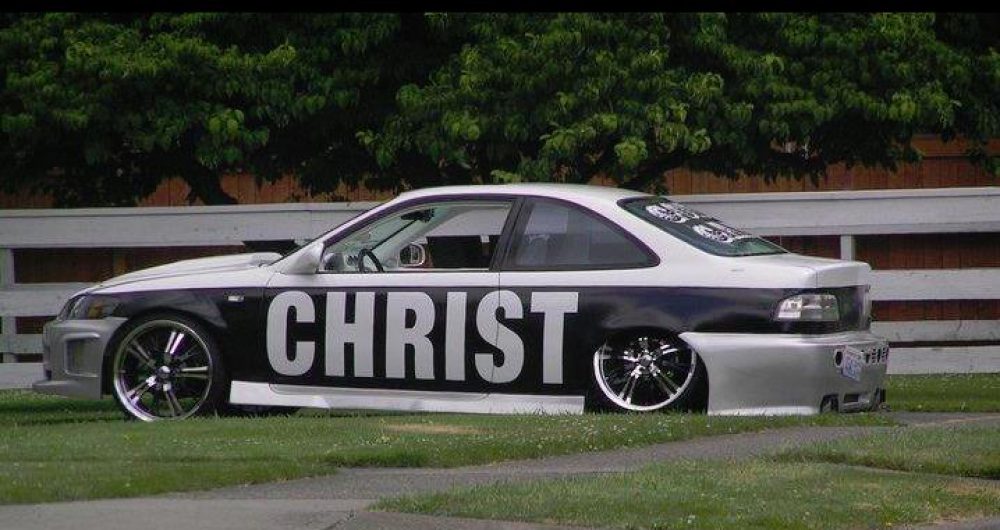Today, we are going to download Windows Movie Maker for Microsoft Windows 8.1
The program is free, allows you the ability to edit, add music, add credits, use different types of transitions and effects. I have used this program in the past, to make a slide show of my dad, and then was able to add music to make it more personal. It was pretty cool. So lets get started. After discovering that Movie Maker was not on Windows 8, I went over to Microsoft.com
I have provided a link below:
http://windows.microsoft.com/en-US/Windows-Live/movie-maker#t1=overview
Once you have started the download of Microsoft Essentials 2012, a window pane will open up giving you option to install Microsoft Skydive, Movie Maker, Photo Gallery, Mail, Writer, and Outlook Connector Pack.
I decided I didn’t need all of these so I just chose Photo Gallery, Movie Maker and Writer. After clicking on your choices, you may be asked to install Net Framework 3.5 to install Windows Essentials. this only takes a few minutes.
After Windows Essentials is loaded click close. go to the Start Menu in Windows> search bar,> type Movie Maker, when it appears Right-click on Movie maker pinning it to start and then to the Task bar, this will make it easier to gain access . Click on Agreement and you know have Windows Movie Maker.
After you open the program, you will need to click on add Videos and Photo’s, the next step select a ” Title” then select an effect for your title, click Home, click on caption, after choosing Caption, you can choose Auto movie theme, click on Home, and choose credits to give it the final touch. It appears unlimited on what you can do with Movie Maker
May the fun begin.
Remember Put God First in everything you do.