Adobe Patches Acrobat, Reader and Flash Flaws | threatpost
Reply
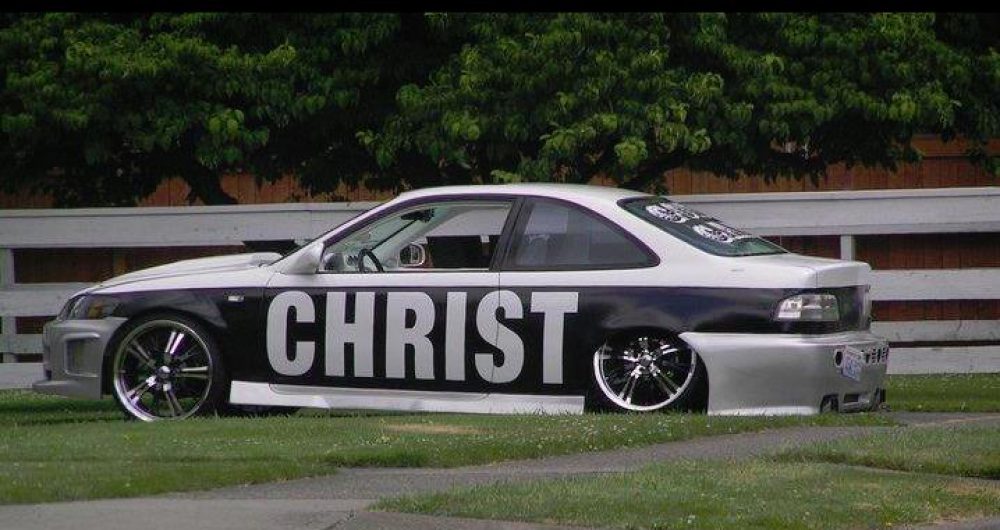
To download Foxit Reader, head on over to Click the download tab, in the http://www.foxitsoftware.com/downloads/ Click on the Foxit reader link, check the compatibility, than click download.
After downloaded Click Next > Accept agreement> Remove the check marks to install the tool-bars and ask.com. tool-bars slow down the computer>Click continue then >Select Components >Leave those that apply as far as icons on the desktop, start menu, and quick launch, click Next>Enable or disable safe reading mode Next>Install> After Install > Uncheck Run Foxit reader, click Finish and your done. Now when you need to read a PDF File, this will be your default.