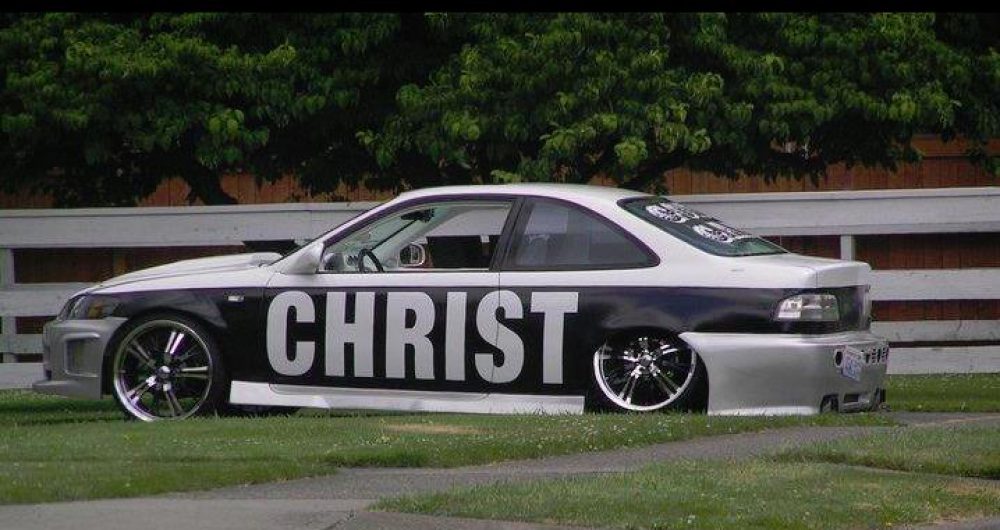Has this ever happened to you? You come home from a hard days work, toss your stuff on the kitchen table and just want to relax. Pick up the remote, hit the power button to switch on the new High-Definition Television
http://www.gettyimages.com/detail/126171109
you just purchased a couple of weeks back. You click on the Netflix icon, the screen gets bright red and it just sits there and nothing happens.
So, you scratch your head wondering what is going on. You go to the den, check that the internet is working. The first thing that many people fail to realize anything blocking the router's Antennae will prevent your WiFi connection from traveling throughout the house.
The first thing is to make sure everything is connected properly sometimes there could be issues with the RJ-45 Cord, check to make sure that the power plug has not been tampered with. After this is done and you are positive that the antennae is not blocked. The next thing to do, is look on the back of the router. You should see a small button(reset Button) next to the power input on the device. If you take a paper-clip and press in on the reset button . Let the router recycle, and you should be back in no time watching your favorite movie or show. Hope this helps. Now, should this not work, you might have to press in on the reset button on the Modem. Til Next time…
Putting God First.